Release Notes
Biologit MLM-AI Release Notes
MLM-AI 1.1.49.1 (22-JAN-2026)
🎉 New Features
Integrations: Communication to external systems and services could now be facilitated by MLM-AI. This feature is best suited for teams looking to automate recurring data processes and reduce manual operations across systems. Find more details and example use cases under Integrations.
🔧 Fixes
Translation audit report could fail under certain conditions.
MLM-AI 1.1.48.11 (16-JAN-2026)
🎉 Enhancements
Users can request a temporary password by email to login and update their previous password.
Read-only users feature introduced. Please refer to Read-only Permissions for more details
🔧 Fixes
Login button on the login screen needs to be clicked twice sometimes to successfully log in.
MLM-AI 1.1.48.10 (05-JAN-2026)
🔧 Fixes
Creating multiple users in sequence from user management would leave incorrect user details when copy/pasting onboarding message on password resets
Single sign on logout flow: User explicit logout or logout due to inactivity timeout also logs out user from single sign on provider
Article lock timeout setting supports 3 digits (seconds)
MLM-AI 1.1.48.3 (24-NOV-2025)
🎉 Enhancements
All related articles can be selected in single click
Duplicated articles can now be togged in/out of view when viewing related articles
MLM-AI 1.1.48.1 (16-NOV-2025)
🎉 Enhancements
Daily monitors now support functionality to consolidate jobs scheduled for weekend into a single review on Monday. Find more details under Date Search Criteria section of monitor configuration guide
🔧 Fixes
Improved error handling for report requests
MLM-AI 1.1.47.8 (28-OCT-2025)
🎉 Enhancements
New filter by review submission due date is now available in both Review Details and Find Articles. Refer to Query Options for more details.
Search selections in Find Articles screen are persisted between different sessions, allowing for faster reviews:

Layout of the Find Articles screen is simplified with all available filters consolidated into a single ➕ icon next to the search bar:

MLM-AI 1.1.47.6 (24-OCT-2025)
🎉 Enhancements
Find Articles improvements
Annotation can now be toggled on and off per monitor in search to better use screen space
Due date can now be included in searches
Audit log redesign: Audit log now clearly incorporates user annotations
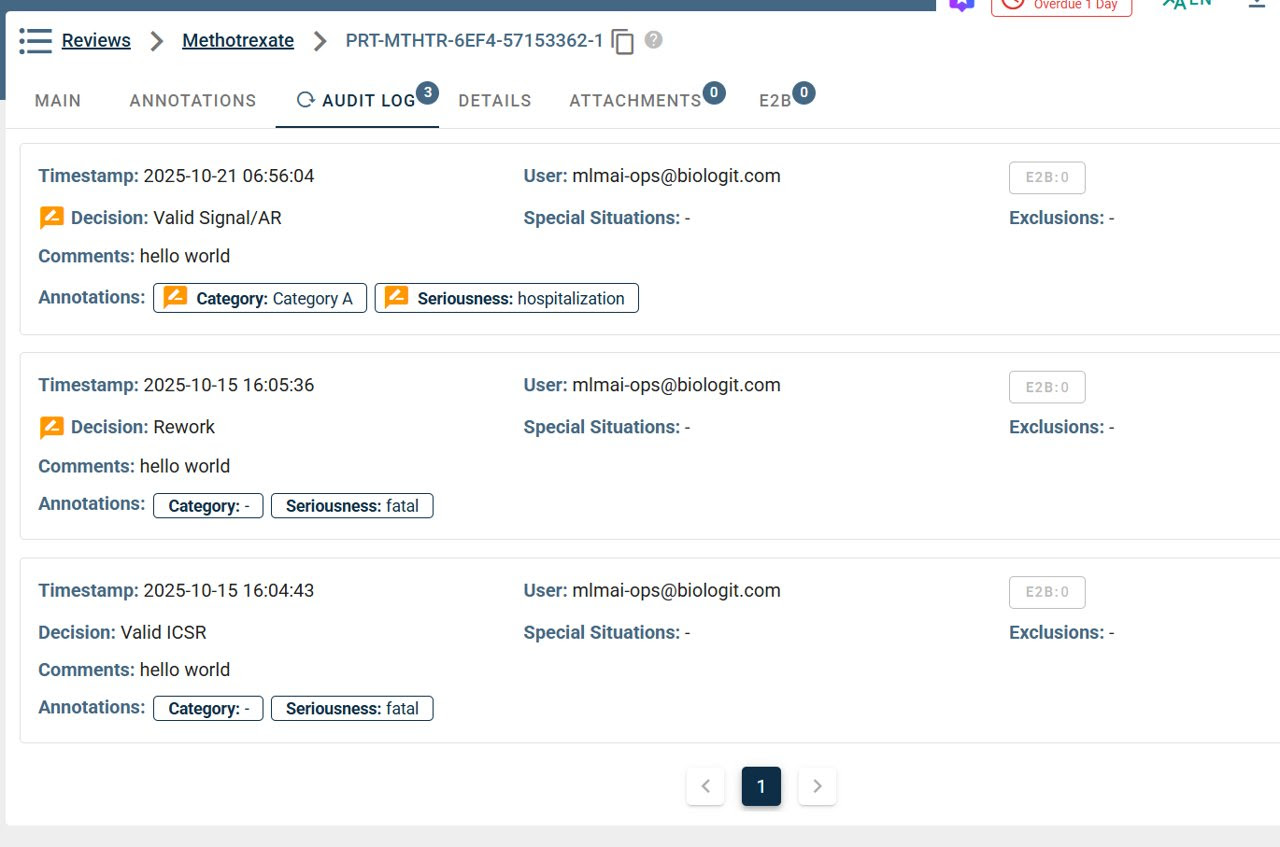
Automation on Decision Save: Monitors can now be configured to prompt users for next steps in their workflow on certain decisions. Both user email notifications and suggested reassignments have been developed
MLM-AI 1.1.47.5 (20-OCT-2025)
🔧 Fixes
Email Notification can now be generated without a saved decision
MLM-AI 1.1.45.6 (9-OCT-2025)
🎉Enhancements
Rearranging annotation fields: The order of annotation fields can be rearranged from the Monitor Configuration screen, which will be reflected when annotations a presented to users
Filter and select drop downs: it is now easier to select all values based on keyword match in drop downs: users can apply a filter and use "Select all" to select all matches in one action.

Easier batch-submit reviews: It is now easier to complete a batch submission of reviews for many monitors reusing the same date range parameters.

Fixes
Decision overrides notification: users are now prompted when overriding a decision that may erase previously completed annotations or E2B data
Consistent use of save buttons when saving decisions: all save buttons (main tab, annotations, E2B) obey the same behaviors and become enabled upon user edits in any field
MLM-AI 1.1.44.5 (5-AUG-2025)
🎉Enhancements
Streamlined editing of workflow: we updated the user interface for defining workflows in Monitors with a better layout and options to copy decisions and easier drag and drop

Get PDFs from system configuration: all system configuration elements (System settings, Users, Teams, Monitors) can now export a timestamped PDF for documentation reference.
Export full text PDFs with highlights: A new download option "PDF + Tags" allows download of uploaded PDFs with system highlight

MLM-AI 1.1.44.1 (11-JUL-2025)
🎉Enhancements
Quick password reset: administrators can now reset user passwords quickly from User Management, with the system providing a random password and password reset + login instructions
User management: user Ids that default to user email address can be overridden when creating users
New reports added to the reports module: translation requests, journal-wise summary report (local literature clients) and Results vs. AI tag analysis
Fixes
Find Articles progress counter not correctly reflecting progress of results retrieved
MLM-AI 1.1.43.5 (23-JUN-2025)
🎉New Features
Batch review submission: Users can now conveniently submit on-demand reviews for multiple monitors simultaneously, saving time on routine process for large portfolios.
Batch monitor update: This useful feature will allow users to update monitor definitions "in batch", making it easier and less error prone to maintain large collections of monitors
MLM-AI 1.1.43.4 (17-JUN-2025)
Fixes
Full text translations: Articles from the Biologit local literature data source would not allow requests for PDF translations
Decision override option: unable to save a decision override when custom annotations are configured in Monitor
Find Articles: added validation of review status selections (at least one required)
MLM-AI 1.1.42.4 (05-JUN-2025)
🎉New Features
Partial translation requests - for large documents it is now possible to request a page range for translation, facilitating assessments and managing translation costs.
Learn more in:Partial Translations
Self-Assignment of Articles - When work assignment is enabled, users can optionally self-assign related citations to themselves, completing the assessment faster.
Learn more in: Self-Assignment
Enhancements
Database selection widget updated in Article Search including database categories and "select all" options
Fixes
In some cases the E2B "Excel" file generated in the Zip export option would not correctly fill in target and concomitant products
MLM-AI 1.1.42.2 (23-MAY-2025)
Enhancements
New source: Scielo Spain has been added to available sources in the Biologit Database
Data start date is
01-JAN-2025
Fixes
Duplicate detection by content: on some cases the duplicate engine would ignore certain content-based duplicates, affecting a small fraction of candidate duplicates. This fix enhances detection of duplicates in this scenario. (more about duplicate detection)
MLM-AI 1.1.42.1 (16-MAY-2025)
Enhancements
Performance improvements: this release includes general performance enhancements when navigating Review Details, Find Articles and Monitors
E2B (Excel) download: Date of Latest Information now included in E2B Excel file contained in zip folder
Fixes
Zip download extraction error when including very large file names
MLM-AI 1.1.41.6 (25-APR-2025)
Enhancements
Incremental loading of attachments: Large attachment files are now rendered incrementally, and users can start reviewing the article as soon as initial pages are retrieved
Customizable sampling rates: Users can now specify sampling rates directly in the sampling drop down when selecting articles for review or QC:

Search by annotations, exclusions and special situations: from Reviews or Find Articles pages it is now possible to search results matching specific annotations, exclusions or special situations. The + icon on the search bar expands to additional search criteria.

Fixes
Dashboards: clearer color scheme in Summary dashboard, include monitor name in downloaded chart for Result Trends
In rare cases user may lose a locked article while on screen, lock re-acquisition timing has been adjusted
Day zero resetting option limits date selection to up to today's date
MLM-AI 1.1.41.1 (08-APR-2025)
Enhanced Review Dashboard
We have updated the Summary View Dashboard with table view, downloadable option and a new "Days Open" chart to help prioritize in-progress reviews according to number of days open.

Fixes
Users unable to remove certain attachments in the Attachments tab
MLM-AI 1.1.40.5 (27-MAR-2025)
Improved usability of Attachments
Attachments tab now consolidate each upload, rendered status and translation into a single view for easy reference

Each attached file or translation will only download on click, thus preventing high network usage in case of multiple attached files.
MLM-AI 1.1.40.4 (22-MAR-2025)
🎉 New Features
Annotation Validations: This is a new exciting feature where user annotations can be configured as mandatory or disabled depending on assessor decision, enhancing data quality and reducing mistakes.
Categories Filtering: Similarly, decisions can determine what categories user can select, reducing the chance of data entry mistakes
Enhancements
The Article Detail info panel has been redesigned to better fit screens of all sizes:

MLM-AI 1.1.40.1 (14-MAR-2025)
🎉 Enhancements
Performance improvements on Login, Article navigation and Find Articles 🚀
Fixes
Translations: Several enhancements improving Abstract and Full Text translations; support for translation of PDF's of up to 200 pages
Password auto-lock: admins can immediately unlock accounts with a password reset (skipping lock wait time)
MLM-AI 1.1.39.2 (04-MAR-2025)
🎉 Enhancements
Performance improvements on Article navigation and Find Reviews 🚀
Reports: Report submission now allows the selection of multiple monitors
Reports: Can now send report output to designated emails, per Settings
QC Sampling rate: new 5% sampling rate option now available
Fixes
Article Search now supports running large query strings (previously failing with "Bad Request")
MLM-AI 1.1.39.1 (15-FEB-2025)
🎉Enhancement: Alternative PDF view
Files requiring rotation can be visualized using the default browser viewer, by clicking the
PDFicon:

🎉Enhancement: Assign articles from the detail screen
Users with work assignment permissions now can assign articles directly from the Article Detail screen
Clicking the assignment icon (top right) will open the asignment dialog
MLM-AI 1.1.38.2 (03-FEB-2025)
🎉 New Feature - Extra Annotations: Monitors can be configured with additional fields to help users capture customized data during assessment.
🎉 New Feature - Password auto-lock: this functionality prevents account break-in attempts by temporarily locking the account after too many failed logins. This is a system configuration that administrators can setup via the Settings page. Learn more more on Security Settings.
MLM-AI 1.1.38.1 (22-JAN-2025)
This is a maintenance release introducing the following enhancements
Hide auxiliary tabs: when in Work Assignment mode the number of tabs visible to users by default can be reduced to minimize clutter. This is a system setting under "Advanced Screening"

Fix: on certain cases the a "red" lock could be displayed in Article Detail screen (visual issue only, does not affect locking behavior)
MLM-AI 1.1.37.3 (09-JAN-2025)
🎉 New Feature: Track Day Zero per Article
It is now possible to track regulatory "day zero" (day information became available for assessment) per article. Learn more in: Enable Day Zero per Article
Fixes
Monitor export/import functionality not importing across environments
Article lock icon sometimes not showing user details (locking still works as expected)
MLM-AI 1.1.35.3 (22-OCT-2024)
This is a maintenance release introducing minor fixes and improvements:
Fix: When creating a copy of a monitor based on a query string, user defined keywords need to be re-defined manually
Fix: Creating a copy of a patient record in the E2B tab may sometimes ignore edited fields
MLM-AI 1.1.34.2 (04-OCT-2024)
This is a maintenance release introducing minor fixes and enhancements:
Fix: on certain cases a review that retrieved no results would not automatically move from the "In Progress" to "Completed" tab
Fix: Downloading E2B/Zip exports from an article now produces unique file names
Fix: When inspecting a monitor details from the Review tab, it will correctly display ISSN filter information
Fix: Uploads of EMA Excel files
🎉 Enhancement: See Additional Citation Columns in Batch Review
From the Batch Review screen users can choose additional fields corresponding to other citation details like journal, publication dates, etc:

MLM-AI 1.1.33.2 (19-SEP-2024)
🎉 New Feature: Source Filters
Source filters is a monitor configuration that allows users to exclude "non-relevant" articles from review and focus on screening of "relevant" articles only. Learn more about the feature in Source Filters.
MLM-AI 1.1.32.3 (29-JUL-2024)
🎉 New feature: Decision Rules - Multi-stage workflows can be configured with decision rules to control options available to users at each stage, such as allowing only "Preliminary" decisions initially and "Final" decisions only after preliminary ones are recorded.
🎉 New feature: Related Articles - Biologit MLM-AI helps streamline assessments by identifying related articles that appear in multiple monitor results, preventing duplicate work and improving assessment quality.
Other Enhancements
Fix: faster rendering of uploaded PDF articles
MLM-AI 1.1.32.1 (11-JUL-2024)
Fix: Performance issue when clicking the "Processing" tab in the Reviews summary page.
MLM-AI 1.1.31.1 (13-JUN-2024)
🎉 Automated machine translation of abstracts (in Beta)
We are rolling out support for automatic machine translations as a Beta feature. Users interesting in evaluating machine translation for their workflows can enable the feature from the Settings page.
Select the biologit machine translation vendor:

Once enabled, articles with title and abstract not in English will display an option to request a translation:

The Machine Translation feature is free to use during Beta. Please contact support for more details on future translation charges.
MLM-AI 1.1.30.2 (21-MAY-2024)
🎉Enhancement: Article Search Advanced Features
The Article Search page now includes a number of enhancements:
Query syntax checking as you type
Suggested medication synonyms for expansion
Export results as
csvCompare mode to investigate the effects of adding/removing query terms
Analyze mode to get insights on query hit volume over time
MLM-AI 1.1.29.3 (16-APR-2024)
This is a maintenance release covering various small fixes and enhancements:
Fix: monitors are consistently listed in alphabetical order in all drop down selectors (submission, reports, etc)
Fix: Do not show DOI badge in Article Search when citation has no DOI data
Enhancement: validation of email addresses when creating new users
Enhancement: the Reports module now contains new tabs to prevent clutter of old report runs.
On submission, users can quickly search their results in the "Recent" tab
Users can also search any previously run report in the "Find Reports" tab

MLM-AI 1.1.29.2 (05-APR-2024)
🎉E2B R3 Now Available
Biologit MLM-AI has extended support of E2B XML exports to include the R3 version of the specification, ensuring smoother integration with systems that require this version of the E2B spec.
Learn more in the E2B Configuration Guide.
🎉More space for entering your decision
A new, optional decision window is available for cases where more space is needed to enter screening decisions. This view also shows the complete audit trail of the article as a reference. Users can access it from the pop-up icon from the Article Detail screen:

🎉Making Aggregate Report Submissions Easier!
It is now possible to obtain a MS Word report of selected articles to be used for submissions such as aggregate reporting, CERs and others. From the reports module select the Decisions Summary Report:

The report output is in editable MS-Word containing a citation summary along with assessor review decisions:

MLM-AI 1.1.27.3 (01-MAR-2024)
🎉New Database: MEDES
MEDES has become a new literature source that is being ingested into MLM-AI database. In order to start retrieving articles from a new database in your searches, create a new monitor or update an already existing one to include MEDES into a list of sources:

While using Article Search, just make sure the checkbox located near MEDES label is selected:

MLM-AI 1.1.27.1 (15-FEB-2024)
Find Articles ➡️ Batch Review
With the Find Articles search, it is possible to search results by monitors, date, assessment decisions or any criteria allowed in the review search box. It is now possible to review results from Find Articles in batch mode. This is useful for consolidating review or QC activities in a single operation.
Export Articles as ZIP
A new zip format is available to download from the Article details screen including Article HTML export, all attachments and E2B data (if available).
MLM-AI 1.1.25.3 (11-JAN-2024)
🎉New Feature: Dashboards (beta)
Accessible from the menu on the left, dashboards provide a new way to analyze data retrieved and screened inside MLM-AI. They show total daily literature volumes, volumes by tags including case reports, suspected AE special situations, animal/in-vitro and many else.
Additional visualizations coming soon, let us know your feedback!

Archived Release Notes
Release Notes - 2023Release Notes - 2022Last updated